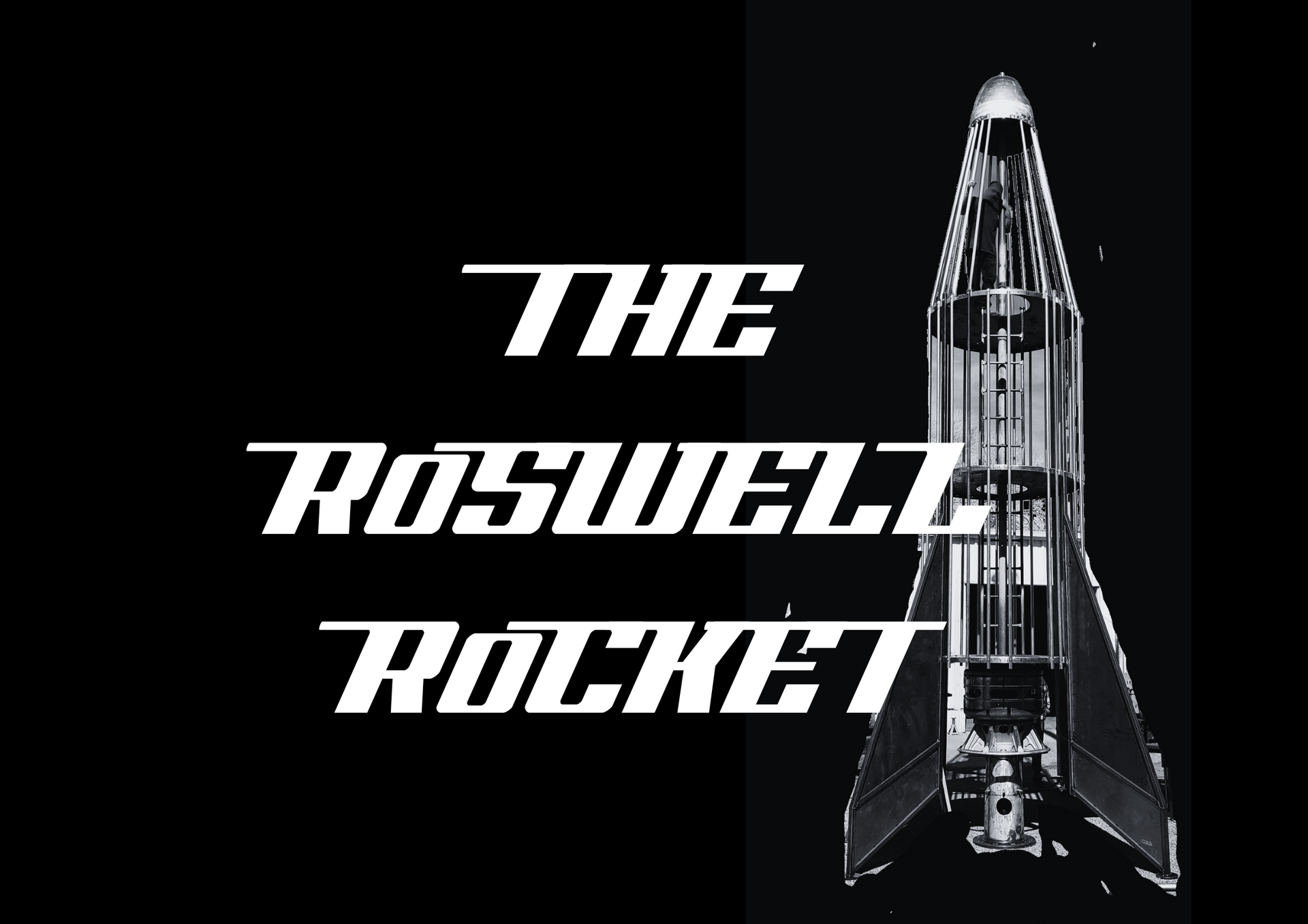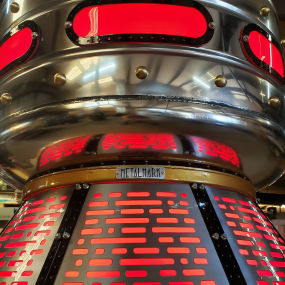The Restoration
In the Beginning...
Onward and Forward.
It was a rough start. Having little damage to now being barely salvageable, getting creative was an understatement. Everything needed near replacement.
She was about to go under the knife and come out a completely different Rocket... restoring her glory and then some.
But first she needed a Body lift, wing replacement, nose job and a brand new engine...
THE ASSESSMENT
Short answer: She needed a lot of work.
“I choose to do it because it is so important to me and special to me, and such a big part of my history. And I really don’t want it to be lost to a recycling plant.” Josh Berry
“Just remember - when you think all is lost, the future remains.”
Robert H Goddard
The city stepped up and made a concerted effort to revitalize the slide in a way that would satisfy everyone. The city banded together and worked hard to find a new use for it.
Enter in, New Mexico artist, Josh Berry.
THE BODY
This is the text area for this paragraph. To change the text, simply click here and start editing.
The Body
Stage 1
01 DIS-ASSEMBLY
02 REPAIR DAMAGE
03 CREATE and FABRICATE
Stage 2
01 TEST FIT
02 PAINT and FINISH
03 LIGHTING
Stage 3
01 DETAIL WORK
02 FINAL ASSEMBLY
03 FINISHING TOUCHES
THE WING REPLACEMENT
This is the text area for this paragraph. To change the text, simply click here and start editing.
The Wing Replacement
Stage 1
01 DAMAGE ASSESSMENT
02 PANEL LASER CUTTING
03 MEASURE and CUT FRAMES
Stage 2
01 WELDING
02 FITMENT
03 PAINT and FINISHING
Stage 3
01 LIGHTING
This is the text area for this paragraph. To change this text, simply click here and start editing. You can also customize the color, font and size of the text by highlighting it.
02 WIRING
03 FINISHING TOUCHES
Robert H Goddard
“The reason many people fail is not for lack of vision but for lack of resolve and resolve is born out of counting the cost.”
THE NOSE JOB
This is the text area for this paragraph. To change the text, simply click here and start editing.
The Nose Job
Stage 1
01 REPAIR WORK
02 STRIP PAINT
03 TEST NEEDLE IDEAS
Stage 2
01 BUILD DISCS
02 BUILD NEEDLE
03 BUILD STRAP
Stage 3
01 LIGHT and WIRE
This is the text area for this paragraph. To change this text, simply click here and start editing. You can also customize the color, font and size of the text by highlighting it.
02 PAINT and FINISH
03 FINISHING TOUCHES
THE ENGINE
This is the text area for this paragraph. To change the text, simply click here and start editing.
The ENGINE
Stage 1
01 DESIGN
02 SOURCE PIECES
03 TEST IDEAS
Stage 2
01 MEASURE
02 CUT
03 FABRICATE
Stage 3
01 PAINT and FINISH
This is the text area for this paragraph. To change this text, simply click here and start editing. You can also customize the color, font and size of the text by highlighting it.
02 ASSEMBLE
03 FINISHING TOUCHES
Wernher von Braun
"I have learned to use the word 'impossible' with the greatest caution".
MENU
All Rights Reserved | Powered By Snapps